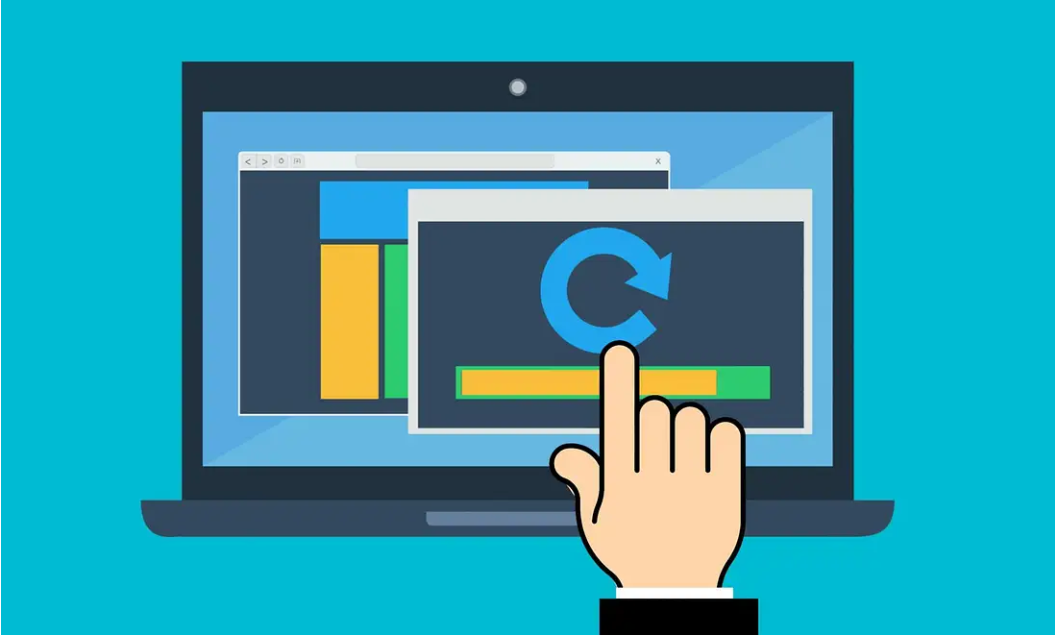Windows 10 has become quite an impressive operating system of the years. This continued improvement has benefited all users across the board, but it important to perform maintenance on the system. By checking your system for updates regularly, you can ensure that all your peripherals and programs continue to operate properly and keep your system running smoothly! The added benefit of regularly checking for updates is that you also make sure your system remains patched for the lastest exploits and bugs, helping to keep you out of the reach of hackers and other cybercriminals.
Checking for Updates
The process of checking for an update is painless, even for a novice user!
1. Open the Start Menu

2. Locate the in the Start Menu and click it.

3. Once in Windows Settings, locate Update & Security and select it.

4. You’ve made it! Select Check for Updates to make sure your system is up to date!

If you are still confused about how to update your Windows 10 computer, consider reaching out to us! Our team of trained professionals can handle any issue you encounter on your computer, whether big or small! We are more than happy to assist you with updating your machine to ensure you always have the latest and greatest build of Windows 10!
Wondering what we can do to help your company grow? Click here to find out more!