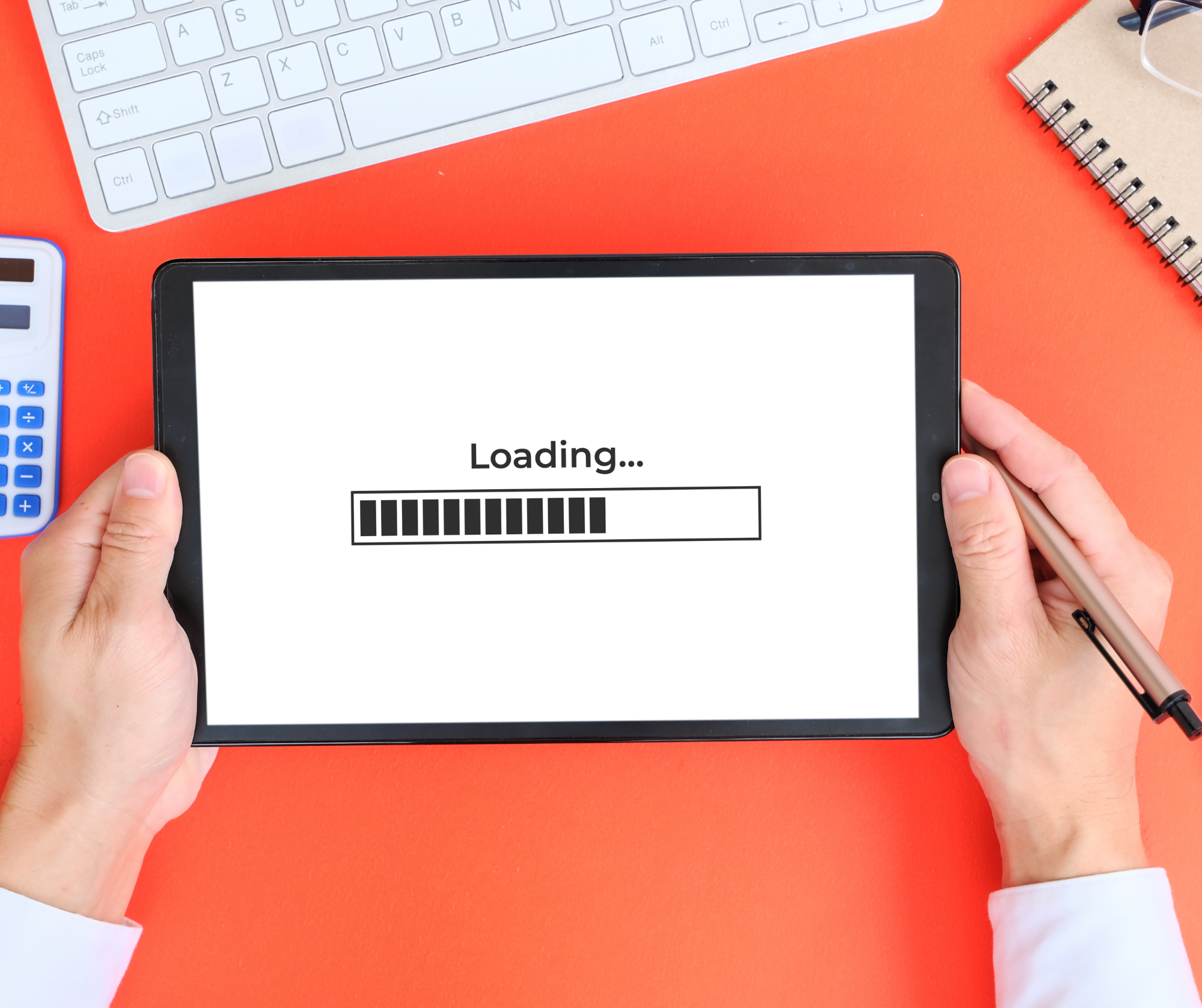Having a reliable Managed Service Provider (MSP) is crucial for maintaining your IT infrastructure and ensuring your operations run smoothly. The right MSP can enhance your business efficiency, provide expert support, and allow you to focus on core activities. But with so many options available, how do you choose the right MSP for your business needs? Here are some key factors to consider. Assess Your Business Needs: Before you start evaluating MSPs, it’s essential to understand your own business needs. What are your primary IT challenges? Do you need help with network security, data backup, cloud services, or compliance? By identifying your specific requirements, you can narrow down your search to MSPs that specialize in those areas. Look for Industry Experience: Experience in your industry can make a significant difference. An MSP with a track record of working with businesses similar to yours will understand your unique challenges and regulatory requirements. Ask for case studies or references from companies in your industry to gauge the MSP’s expertise and success in addressing similar needs. Evaluate Technical Expertise The technical expertise of an MSP is a critical factor. Ensure that the provider has certified professionals and partnerships with leading technology vendors. Certifications like Microsoft Gold Partner, Cisco Premier Partner, or VMware Certified Professional indicate a high level of technical proficiency. Additionally, inquire about the MSP’s experience with the specific technologies and platforms your business uses. Check for Scalability Your business is likely to grow, and your IT needs will evolve. Choose an MSP that can scale its services according to your business growth. Whether you need to add new users, expand your infrastructure, or integrate new technologies, the right MSP should be able to accommodate these changes seamlessly. Review Service Level Agreements (SLAs) A robust Service Level Agreement (SLA) is a cornerstone of a reliable MSP relationship. SLAs should clearly define the scope of services, response times, resolution times, and performance metrics. Review the SLAs carefully to ensure they align with your business expectations and provide the level of service you require. Consider Proactive Support and Monitoring Preventing issues before they occur is better than dealing with downtime and disruptions. Look for an MSP that offers proactive support and 24/7 monitoring. Proactive maintenance, regular updates, and real-time monitoring can help prevent potential problems and ensure your systems are always running optimally. Assess Communication and Support Effective communication is crucial for a successful MSP partnership. Evaluate the MSP’s communication channels, response times, and support structure. Can you easily reach them when needed? Do they provide a dedicated account manager? Reliable and accessible support can make a significant difference in resolving issues promptly and minimizing downtime. Verify Security Measures Cybersecurity is a top priority for any business. Ensure that the MSP has robust security measures in place to protect your data and systems. This includes data encryption, secure backups, multi-factor authentication, and regular security audits. Discuss their approach to handling data breaches and their disaster recovery plans. Consider Cost and Value While cost is an important factor, it shouldn’t be the sole deciding factor. Instead, focus on the value the MSP provides. Compare pricing models, but also consider the range of services, expertise, and support quality. A slightly higher cost might be justified if it means better service and fewer disruptions. Seek Reviews and Testimonials Finally, research the MSP’s reputation by seeking out reviews and testimonials from current or past clients. Look for feedback on their reliability, responsiveness, and overall service quality. This can provide valuable insights into what you can expect from the MSP and help you make an informed decision. Choosing the right MSP such as Hammett Technologies for your business needs is a critical decision that can impact your operations and growth. By carefully assessing your needs, evaluating potential MSPs based on their expertise, scalability, support, and security measures, and considering the value they offer, you can find a partner that will help your business thrive in the ever-evolving digital landscape. Make the right choice, and you’ll have a trusted partner that not only supports your current needs but also helps you navigate future challenges and opportunities. Explore a wealth of information on our website https://www.hammett-tech.com/our-blog/ Visit our Socials! https://www.facebook.com/HammettTech http://www.linkedin.com/companies/hammett-technologies Hammett Technologies (@HammettTech) / Twitter
Achieving and maintaining PCI (Payment Card Industry) compliance is crucial for any business that handles credit card transactions. PCI compliance ensures that businesses adhere to the standards set by the PCI Security Standards Council, aimed at protecting cardholder data from breaches and fraud. Choosing the right tools and technologies is fundamental in meeting these standards effectively. The benefits of key security measures such as encryption and tokenization, and tips for integrating these tools into your existing systems. Tools for Achieving and Maintaining PCI Compliance 1. Network Security Tools Firewalls: Firewalls are essential for protecting your network from unauthorized access. They monitor and control incoming and outgoing network traffic based on predetermined security rules. Intrusion Detection and Prevention Systems (IDPS): These systems detect and prevent potential threats in real-time. They are critical in identifying suspicious activities that could compromise cardholder data. 2. Encryption Tools SSL/TLS Certificates: These certificates encrypt data transmitted between the user’s browser and your web server, ensuring that sensitive information such as credit card details are protected during transmission. Disk Encryption: Tools like BitLocker or VeraCrypt can encrypt the data stored on your servers, adding an additional layer of security to stored cardholder information. 3. Tokenization Solutions Tokenization replaces sensitive card information with a unique identifier (token) that cannot be used outside the specific transaction context. This reduces the risk of data breaches, as the token has no exploitable value if intercepted. 4. Vulnerability Scanning and Penetration Testing Tools Regular vulnerability scans and penetration tests are vital in identifying and addressing security weaknesses. Tools like Nessus and Metasploit can help in assessing your systems for vulnerabilities and ensuring that security measures are effective. 5. Security Information and Event Management (SIEM) Systems SIEM systems aggregate and analyze activity from different resources across your IT infrastructure. They provide real-time analysis of security alerts generated by hardware and applications, helping in quick detection and response to potential threats. Benefits of Key Security Measures Encryption Encryption is the process of converting sensitive data into an unreadable format that can only be deciphered by those with the decryption key. The primary benefits include: Data Protection: Encrypting data ensures that even if it is intercepted or accessed by unauthorized parties, it remains unreadable and useless to them. Compliance: Many PCI DSS requirements mandate the use of encryption for transmitting and storing cardholder data, making it a cornerstone of compliance efforts. Tokenization Tokenization enhances security by substituting sensitive data with non-sensitive equivalents. Its benefits include: Reduced Risk: By tokenizing card information, the actual card details are not stored in your system, minimizing the risk of data breaches. Simplified Compliance: Tokenization can help reduce the scope of PCI DSS audits, as tokenized data is not considered sensitive, simplifying compliance processes. Additional Security Measures Multi-Factor Authentication (MFA): MFA requires users to provide two or more verification factors to gain access to sensitive information, adding an extra layer of security. Access Controls: Implementing strict access controls ensures that only authorized personnel have access to cardholder data, reducing the risk of internal breaches. Integrating Compliance Tools into Existing Systems Assessment and Planning Begin by conducting a thorough assessment of your current systems and identifying areas that require enhancements to meet PCI DSS requirements. Develop a comprehensive plan that outlines the tools and technologies needed and set clear objectives and timelines. Choose Compatible Tools Ensure that the tools you select are compatible with your existing systems. Opt for solutions that can be seamlessly integrated with minimal disruption to your operations. Compatibility reduces the complexity and cost of implementation. Training and Awareness Equip your team with the necessary knowledge and skills to use the new tools effectively. Regular training sessions and awareness programs can help in maintaining compliance and keeping up with evolving security threats. Continuous Monitoring and Updating PCI compliance is not a one-time effort but an ongoing process. Continuously monitor your systems for compliance, regularly update your security measures, and stay informed about the latest PCI DSS updates and security threats. Engage Experts Consider engaging PCI compliance experts or consultants who can provide guidance and support throughout the compliance journey. Their expertise can help in navigating complex requirements and ensuring that your systems remain secure and compliant. Achieving PCI compliance is essential for protecting cardholder data and maintaining customer trust. By leveraging the right tools and technologies, such as encryption, tokenization, and network security tools, you can enhance your security posture and simplify compliance efforts. Integration of these tools into your existing systems requires careful planning, continuous monitoring, and ongoing training. With the right approach, you can ensure that your business not only meets but exceeds PCI DSS standards, safeguarding sensitive information and fostering a secure transaction environment. Explore a wealth of information on our website https://www.hammett-tech.com/our-blog/ Visit our Socials! https://www.facebook.com/HammettTech http://www.linkedin.com/companies/hammett-technologies Hammett Technologies (@HammettTech) / Twitter
In today’s fast-paced digital landscape, businesses are continually seeking innovative solutions to streamline their operations and stay ahead of the curve. With the rapid evolution of technology, the traditional approach to IT infrastructure is no longer sufficient to meet the demands of modern enterprises. This is where Cloud Customization, coupled with Managed Service Provider (MSP) expertise, emerges as a game-changer, offering unparalleled flexibility, scalability, and efficiency. Cloud customization refers to the tailoring of cloud-based solutions to meet the unique needs and requirements of individual businesses. Whether it’s optimizing workflows, enhancing security measures, or improving accessibility, customization allows organizations to harness the full potential of cloud computing while aligning with their specific objectives. One of the most significant advantages of cloud customization lies in its ability to adapt to the evolving needs of a client’s IT infrastructure. Unlike one-size-fits-all solutions, customized cloud environments can be tailored to accommodate changing workloads, integrate with existing systems seamlessly, and scale resources up or down as needed. This agility empowers businesses to respond swiftly to market dynamics and innovation opportunities without being hindered by rigid infrastructure constraints. MSPs play a pivotal role in this transformation journey by leveraging their expertise and experience to design, implement, and manage customized cloud solutions. By partnering with an MSP, organizations can tap into a wealth of knowledge and resources, gaining access to best practices, industry insights, and cutting-edge technologies. Let’s delve into how cloud customization, backed by MSP expertise, can revolutionize a client’s IT infrastructure: Enhanced Performance: Through meticulous customization, MSPs can fine-tune cloud environments to optimize performance and efficiency. This includes optimizing resource allocation, reducing latency, and implementing caching mechanisms to accelerate data access. The result is a highly responsive IT infrastructure capable of supporting mission-critical applications and workflows with ease. Improved Security: Security is a top priority for businesses operating in the digital age. With cloud customization, MSPs can implement robust security measures tailored to the client’s specific requirements and compliance standards. This may involve encryption protocols, access controls, intrusion detection systems, and proactive threat monitoring to safeguard sensitive data and mitigate cyber risks effectively. Cost Optimization: Cloud customization enables organizations to optimize their IT spending by aligning resources with actual usage patterns and business needs. MSPs can help clients identify cost-saving opportunities, such as rightsizing instances, leveraging reserved capacity, or adopting a multi-cloud strategy to minimize expenses without compromising performance or reliability. Seamless Integration: Integrating cloud solutions with existing IT infrastructure can be a complex undertaking. However, with the expertise of an MSP, organizations can ensure seamless integration across platforms, applications, and data sources. Whether migrating legacy systems to the cloud or implementing hybrid environments, MSPs can architect solutions that facilitate smooth interoperability and data exchange. Scalability and Flexibility: Scalability is essential for businesses experiencing fluctuating demand or rapid growth. Customized cloud environments offer unparalleled scalability, allowing organizations to scale resources up or down on-demand without disruption. MSPs can design scalable architectures that accommodate evolving needs, ensuring that IT infrastructure remains agile and responsive to changing business dynamics. Examples of successful cloud customization projects abound across various industries: E-commerce: A global e-commerce platform partnered with an MSP to customize its cloud infrastructure for peak shopping seasons. By optimizing resource allocation and implementing auto-scaling capabilities, the platform seamlessly handled surges in traffic while maintaining high performance and availability. Healthcare: A leading healthcare provider leveraged cloud customization to enhance data security and compliance. Through encryption, access controls, and regular audits, the organization ensured the confidentiality and integrity of patient information while adhering to stringent regulatory requirements. Manufacturing: A manufacturing company embraced cloud customization to modernize its production processes. By integrating IoT devices with cloud-based analytics, the company gained real-time insights into equipment performance, predictive maintenance capabilities, and supply chain optimization, leading to improved efficiency and cost savings. The combination of cloud customization and MSP expertise offers a transformative approach to IT infrastructure management. By tailoring cloud solutions to meet the unique needs of each client, businesses can unlock new levels of agility, scalability, and efficiency, enabling them to thrive in today’s competitive landscape. As technology continues to evolve, organizations must embrace customization as a cornerstone of their digital strategy to stay ahead of the curve and drive innovation. Explore a wealth of information on our website https://www.hammett-tech.com/our-blog/ Visit our Socials! https://www.facebook.com/HammettTech http://www.linkedin.com/companies/hammett-technologies Hammett Technologies (@HammettTech) / Twitter
Audits. The mere mention of the word can send shivers down the spine of even the most seasoned business owner. The anticipation of being scrutinized and potentially penalized is enough to make anyone uneasy. But what if I told you that with a little preparation, you could turn that anxiety into confidence? If your business accepts credit cards, then you’re already familiar with the Payment Card Industry (PCI) data security standard. Compliance with PCI isn’t just a suggestion—it’s a necessity. Not only for you and your employees but for anyone who has access to your IT systems. After all, if someone can access your data, they’re obligated to meet PCI compliance too. So, the question remains: Is your business prepared for a PCI compliance audit? Before we delve into the nitty-gritty details, let’s establish your PCI level. Depending on the volume of transactions your business handles annually, you fall into one of four levels: Level 4 for fewer than 20,000 transactions, Level 3 for 20,000 to 1 million transactions, Level 2 for 1 to 6 million transactions, and Level 1 for over 6 million transactions. Knowing your level sets the stage for understanding your compliance requirements. One crucial aspect of PCI compliance is maintaining an audit-trail history for a specified period. This period varies depending on your business’s needs and legal regulations. It’s imperative to determine the appropriate duration for retaining your records to ensure compliance. Now, let’s talk security. Are your IT systems fortified with the necessary safeguards to maintain confidentiality and security for all transactions? From robust firewalls to encrypted email communications, every layer of your infrastructure must be meticulously secured against unauthorized access. But here’s the thing—preparation is key. Instead of dreading the arrival of auditors, why not take matters into your own hands? Conducting a self-audit allows you to identify vulnerabilities and rectify any missteps before the official audit ensues. Think of it as an opportunity to fine-tune your processes and fortify your defenses. At Hammett Tech, we understand the importance of PCI compliance. That’s why we offer a comprehensive PCI compliance service tailored to your needs: Risk Assessment: Our experts conduct a thorough evaluation of your data security to pinpoint areas for improvement. Staff Training: Equip your employees with the knowledge and skills necessary to meet the latest PCI standards and regulations, enhancing security awareness across your organization. Vulnerability Notifications: Receive timely alerts about potential vulnerabilities, prioritized based on their severity, empowering you to address the most critical issues promptly. Don’t let the fear of audits loom over your business. With proactive measures and the right support, achieving PCI compliance can be a manageable—and even empowering—endeavor. Take charge of your security today and pave the way for a safer, more resilient future. Explore a wealth of information on our website https://www.hammett-tech.com/our-blog/ Visit our Socials! https://www.facebook.com/HammettTech http://www.linkedin.com/companies/hammett-technologies Hammett Technologies (@HammettTech) / Twitter
The ability of your team to exchange ideas, collaborate, and access relevant information can significantly impact productivity, creativity, and overall success. However, ensuring smooth information flow comes with its own set of challenges, and it’s essential to strike the right balance between open communication and safeguarding against plagiarism. We understand the importance of these practices and offer a range of solutions to enhance connectivity and streamline workflow. The Importance of Seamless Information Sharing: Enhances Collaboration: Effective information sharing fosters collaboration among team members. When employees can easily exchange thoughts, updates, and insights, it promotes a culture of teamwork and collective problem-solving. Boosts Innovation: Innovation thrives in environments where information flows freely. Encouraging employees to share their ideas and experiences can lead to the generation of innovative solutions and strategies. Improves Decision-Making: Access to timely and accurate information is crucial for making informed decisions. When employees can share relevant data effortlessly, it empowers decision-makers and contributes to more effective and strategic choices. Strengthens Company Culture: Open communication and information sharing contribute to a positive company culture. It helps build trust among team members, reduces silos, and fosters a sense of unity and shared purpose. What are some of the Solutions to enhance connectivity and streamline workflow? Cloud Services: One of the most significant advancements in modern business technology is the emergence of cloud services. We provide cutting-edge cloud solutions that transcend traditional data storage methods. By leveraging the cloud, your company can ensure universal access to data from any location, enabling seamless collaboration between team members within the same office or across the globe. This eliminates the constraints of physical storage and empowers your workforce to share files and collaborate effortlessly, promoting a more dynamic and responsive working environment. File-Syncing Solutions: In the era of remote work and diverse workplaces, the need for flexible file-sharing solutions has never been greater. Our enterprise-grade file-syncing solutions facilitate the smooth exchange and uploading of data across multiple platforms and locations. Enjoy the benefits of hassle-free data transfer between network computers, backup functionality for enhanced security, and advanced encryption protocols. With {company}’s file-syncing solutions, your team can collaborate seamlessly, regardless of their physical location. VoIP Phones: Communication lies at the heart of effective collaboration. Embrace the future of telecommunication with Voice over IP (VoIP) phones. Our VoIP solutions not only offer substantial cost savings through internet-based calling but also provide a host of additional features. Enjoy media services, easy phone portability, and user-friendly controls that transcend geographical boundaries. With {company}’s VoIP phones, communication between employees has never been more accessible or efficient. By integrating these technologies into your workplace, you empower your employees to collaborate effortlessly, both within and outside the office. The result is a more connected, responsive, and productive team that can deliver their best work consistently. For more information on how {company} can help transform your workplace into a hub of seamless collaboration, contact us at {phone} or send us an email at {email}. Embrace the future of work with technology that works for you. Explore a wealth of information on our website https://www.hammett-tech.com/our-blog/ Visit our Socials! https://www.facebook.com/HammettTech http://www.linkedin.com/companies/hammett-technologies Hammett Technologies (@HammettTech) / Twitter
In our digitally-driven era, where our personal and professional lives are intricately entwined with technology, the significance of safeguarding our data cannot be overstated. Enter the realm of data backups—a crucial practice that, while offering a plethora of advantages, is not without its challenges and potential pitfalls. The Positive: A Fortress of Digital Security Reliable Protection: The beauty of data backups lies in the reliable protection they provide. Picture a fortress where your cherished memories, critical documents, and vital information find sanctuary. Whether facing the wrath of hardware failures, accidental deletions, or the sinister clutches of cyber threats, a well-executed backup strategy acts as a stalwart guardian, ready to restore what was lost. Business Continuity: For businesses, data backups are the backbone of resilience. They ensure that operations can withstand unforeseen challenges such as natural disasters or cyber attacks. A robust backup strategy not only preserves essential information but also facilitates seamless continuity, allowing businesses to navigate disruptions without compromising on service delivery. Version Control and Recovery: Data backups also offer the advantage of version control, allowing users to turn back the clock on their files. This functionality becomes a valuable asset when errors occur, providing a means to undo changes and recover swiftly from mishaps. The Pitfalls: Navigating the Challenges Incomplete Backups: However, the path to secure data management is not without its challenges. Incomplete or irregular backups can create a deceptive sense of security. It’s crucial for users to ensure that all critical data, including application settings and configurations, is included in the backup process to avoid complications during the recovery phase. Failure to Test Backups: Having a backup system in place is only half the battle won. Neglecting to regularly test backups can result in unpleasant surprises when recovery is needed the most. Routine testing ensures that the backup system functions correctly and that the restoration process is efficient and reliable. Security Concerns: Moreover, the security of backups cannot be taken for granted. Storing backups in insecure or easily accessible locations poses a potential threat, inviting unauthorized access that may compromise sensitive information. Robust encryption and access controls are imperative to mitigate this risk. The Perils: Facing the Evolving Threat Landscape Ransomware Attacks: In recent times, the emergence of ransomware attacks has added a sinister layer to data backup considerations. Malicious actors often target backups to thwart recovery efforts, underscoring the importance of secure and isolated backup solutions. A comprehensive cybersecurity strategy, inclusive of backup measures, is vital to combat these evolving threats. Human Error and Negligence: Sometimes, the ugliest scenarios arise from the simplest of mistakes. Accidental deletions, misconfigurations, or negligent actions can result in data loss, even with backup systems in place. Educating users about best practices and implementing safeguards against human error is paramount in maintaining the integrity of backups. Transitioning to the cloud may come with an initial cost, but it acts as a crucial investment against the potential nightmare of losing not just valuable work hours but also thousands of dollars worth of data—a stark reality that looms large when relying solely on physical drives. Have you ever experienced the gut-wrenching feeling of losing critical data due to a physical drive failure? The upfront expense of shifting to the cloud might seem daunting, but it serves as a protective shield against the looming threat of devastating data loss. Unlike physical drives, cloud storage offers a robust and secure environment, shielding your digital assets from the unpredictable whims of hardware failures and unexpected mishaps. The shift to cloud storage is not merely a matter of convenience; it is a strategic move to fortify against the very real threat of data loss. Whether you’re an individual, a small business, or a large enterprise, the peace of mind and security offered by the cloud outweigh the upfront costs, ensuring that your data remains intact, accessible, and protected in the dynamic landscape of digital storage. Explore a wealth of information on our website https://www.hammett-tech.com/our-blog/ Visit our Socials! https://www.facebook.com/HammettTech http://www.linkedin.com/companies/hammett-technologies Hammett Technologies (@HammettTech) / Twitter
In the past, companies had to manage extensive computer networks on their own, purchasing servers and networking appliances and allocating physical space for data centers. However, the advent of cloud computing has transformed this landscape significantly. Today, companies can delegate most of their operations to the cloud, retaining only their LANs within their premises. The hybrid approach, where essential parts of the infrastructure remain on-site while other components migrate to the cloud, has gained popularity. Cloud service providers like AWS, Google Cloud, and Microsoft Azure have played a pivotal role in this shift, offering remarkable agility and flexibility. Cloud computing allows rapid scalability. If a company needs to double its data capacity, a simple adjustment in the subscription plan and some basic configurations can achieve this. Despite these advantages, effective management of cloud assets and cybersecurity remains crucial. Understanding Cloud Asset Management (CAM): When a company transitions its IT assets to cloud networks, these assets, such as hardware, software, and networking entities, become cloud assets. However, ensuring the seamless functioning and security of these cloud-hosted assets require expertise in Cloud Asset Management (CAM). CAM involves meticulous tracking of every aspect of a company’s cloud estate, encompassing maintenance, compliance, upgrading, and disposal of cloud assets. It’s imperative to be aware of the security features offered by cloud service providers and not overlook available security tools, as instances of underutilization have occurred. Challenges and Best Practices in CAM: Visibility into cloud assets presents a unique challenge. You can’t secure what you can’t see, making monitoring a critical practice. Networking monitoring tools become essential for ensuring that cloud providers adhere to Service Level Agreements (SLAs). Monitoring bandwidth and uptime guarantees the reliability of cloud assets, especially when numerous users depend on them simultaneously. Redundancy and automation are key allies in maintaining high uptime. Minimizing single points of failure, having data backups, and employing redundant servers enhance reliability. Automation not only reduces human error but also optimizes efficiency, particularly in repetitive cloud management tasks. A robust risk management plan is vital. Identify potential risks such as natural disasters, cyber attacks, and power outages. Develop specific procedures for each risk and ensure employees are trained accordingly. Security Assurance and Compliance: Critical security measures should be continuously monitored through actionable assessments. Automated systems can rectify vulnerabilities without human intervention, ensuring no security gaps are left unaddressed. Non-compliant cloud resources must be promptly shifted back into compliance, meeting the legal requirements of cloud technology. Incorporating my perspective, effective CAM not only provides security but also offers a strategic advantage. Understanding the nuances of cloud asset management empowers businesses to optimize their cloud usage, control costs, and ensure a seamless migration process. Moreover, it fosters a proactive approach, enabling companies to stay ahead of potential risks and leverage cloud resources to their fullest potential. In conclusion, CAM is pivotal for businesses embracing cloud computing. Remember, your cloud assets deserve the same attention as those behind your firewall. Stay vigilant, stay secure, and leverage the full potential of cloud services for your organization’s growth. Citation: Meena R., Cloud, Luminis India, October 16, 2023, https://luminisindia.com Explore a wealth of information on our website https://www.hammett-tech.com/our-blog/ Visit our Socials! https://www.facebook.com/HammettTech http://www.linkedin.com/companies/hammett-technologies Hammett Technologies (@HammettTech) / Twitter
With hackers and cyber threats on the rise, it’s all your business can do to stay safe in today’s digital climate. Managed IT services are integral for protecting businesses from cyber-attacks. Learn more about what these third-party cloud services do and how they can keep your business safe from outside threats. What Are Managed IT Services? A managed IT service is a third-party resource that oversees your company’s information technology. While managed IT experts are readily available to address any issues with your network, their main goal is to avoid destructive threats. Outsourcing these concerns to an IT service provider ensures your business is in the best position against cyber-attacks. It also means you can save money by reducing the need for in-house IT staff. Your business can benefit from the two main types of service providers. Application Service Providers (ASPs) An ASP is responsible for delivering application software across a business network. This provider will oversee your specific applications, which is extremely helpful for your developers and vendors. Managed Service Providers (MSPs) An MSP can help small and medium-sized companies maintain a secure network. The managed IT services model’s main point is handling your daily IT operations. This option is great if your company wants to reduce your time devoted to fixing service interruptions or network issues. How Managed IT Services Prevent Cyber Threats ASPs and MSPs are excellent resources for different business models. However, the main benefit of these services is their protection against cyber-attacks. Your IT service provider will offer expert support and take action in the following areas. Advanced Network Security Measures Any outsourced IT service will do everything possible to protect your network from threats. This includes activating firewalls and antivirus software. The ultimate goal is to keep hackers from infiltrating and compromising your network. Your IT service provider will also keep your security software up to date to avoid dangerous hacks. You’ll have peace of mind that your business can run smoothly if your network is secure. Data Backup and Recovery Heightened security measures aren’t always enough. If a hacker obtains any sensitive data, you want to be able to access it during an unexpected breach. Managed IT services perform routine data backups so you can easily recover from a potential breach. Research shows that the average cost of a data breach is over $3.9 million. With a managed IT service backing up your data, you can minimize financial loss and maintain customer trust. Threat Management Managed IT services actively monitor potential cyber threats to your computer network. This will give you another layer of protection since an in-house IT team may not be as watchful. Any signs of a threat, such as a suspicious phishing email, will be flagged. From there, your experts will take proactive steps to minimize the threat and keep your business safe for the long term. Explore a wealth of information on our website https://www.hammett-tech.com/our-blog/ Visit our Socials! https://www.facebook.com/HammettTech http://www.linkedin.com/companies/hammett-technologies Hammett Technologies (@HammettTech) / Twitter
Your business website is your digital storefront. Its job is to attract visitors and convert them into customers. One thing that affects this process more than you think is how fast your pages load. This is known as page speed. Let’s explore why it’s so vital for your business. What Is Page Speed? Page speed is how quickly a page on your website loads onto a visitor’s device. Google, the most widely-used browser, uses a set of factors called Core Web Vitals to measure this: Largest Contentful Paint – how quickly the main content appears. First Input Delay – the time it takes for your site to respond to a user’s first action. Cumulative Layout Shift – how much your page layout moves while loading. Why Page Speed Matters Roughly 73% of mobile users have run into slow-loading websites. A website is considered slow if it takes more than 3 seconds to load. If your website is slow, you could be losing customers. Here’s why: User Experience: Most users want to start immediately. They will move on to another site if yours is too slow. Search Rankings: Google uses page speed to decide how high your site ranks in its search results. This is true for both mobile and desktop sites. Paid Search Traffic: If your website is slow, your ads may be shown less often and cost more. Mobile Traffic: Most people access the internet from mobile devices, and these websites are slower than desktop ones. What Slows Down Your Site Certain factors can slow down your website, such as: Images that aren’t optimized Large file sizes Inefficient web hosting Complex themes and designs Embedded media from other sites Heavy use of widgets Boosting Your Website’s Speed Luckily, there are ways to make your website load faster. Here are a few essentials: Switch to faster hosting: A faster web host can load your site quicker. It can make a big difference, especially if your host is slow or overcrowded. Choose a simple, SEO-optimized theme: Less complexity means faster load times. Themes with clean code and minimal design elements can significantly improve your site’s speed. A Content Delivery Network (CDN): A CDN will help load your site faster. A content delivery network stores copies of your site at different locations and allows users to access it from the nearest server. Minify and externalize CSS, JavaScript, and HTML: Minifying involves removing unnecessary characters in your site’s code, reducing its size, and increasing its speed. Compress and reduce files and images: Again, smaller is faster. Using compression tools, you can reduce the file size of images and other resources without affecting their quality. Enable lazy loading for images: This means images load only when needed, only some at a time. Speed Is Game-Changing for Business The loading speed of your company website can be a game-changer for your business. It affects how users experience your site, your rank in search results, and your ads’ performance. Focusing on speed isn’t optional if you want a successful business website. It’s essential. Don’t let slow load times hold you back. If you invest in website loading speed, your business growth also increases. Explore a wealth of information on our website https://www.hammett-tech.com/our-blog/ Visit our Socials! https://www.facebook.com/HammettTech http://www.linkedin.com/companies/hammett-technologies Hammett Technologies (@HammettTech) / Twitter

In the fight against phishing, Microsoft is one of the industry leaders. Its latest feature, launched in Windows 11 version 22H2, has a design that protects system credentials. The new feature will alert you if you paste your Windows password into a document or website. Impact on Business Owners This measure, part of the Windows 11 Enhanced Phishing Protection, helps businesses safeguard their credentials. You’ll receive a warning if an attempt is made to paste system passwords. By warning you of potential threats, it serves as an added layer of security for your business. Navigating the New Feature When you use the new feature, a window will appear if a Windows password is pasted into a website. It warns you about the risks of reusing passwords. It also suggests changing your local Windows account password and provides a link to the settings for an easy change. Potential Limitations Note that this feature might not work with third-party applications like Notepad2 and Notepad++. Moreover, the warning won’t trigger if you’re using Windows Hello, Microsoft’s password-less login feature. For this alert system to work, you’ll need to use a password to log into Windows, store it in the system memory, and reference it against pasted text. Ensuring Optimal Usage This feature is a significant stride toward more secure business operations. Here are a few tips to further optimize your system: Keep your system up-to-date. This will help you get the latest security features. Teach your team the risks of pasting system passwords into sites or documents. Encourage unique passwords for different accounts. Use multi-factor authentication when you can. This adds more security. Change passwords regularly. This reduces the risk of unauthorized access. Watch for strange activity or unusual login attempts. Make regular backups. This keeps your data safe. Use a password management tool. These tools can generate and store complex passwords. Embrace the Change for Enhanced Security Windows 11’s anti-phishing measure is a welcome addition to business security. This proactive approach from Microsoft is a vital step toward a safer business operation. By staying updated, utilizing this new feature, and adopting cybersecurity practices, you can provide your business with robust protection against online threats. Embrace the change and ensure a secure future for your business. Explore a wealth of information on our website https://www.hammett-tech.com/our-blog/ Visit our Socials! https://www.facebook.com/HammettTech http://www.linkedin.com/companies/hammett-technologies Hammett Technologies (@HammettTech) / Twitter